Sorting a KS5 report by a specific column, either alphabetically or numerically couldn't be easier. Simply click on the column heading to sort a column in descending order, then click this again to sort in ascending order.
For example:
- Descending Total Grades (high to low)
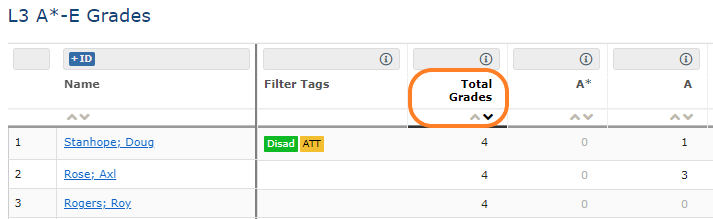
- Ascending Total Grades (Low to High)
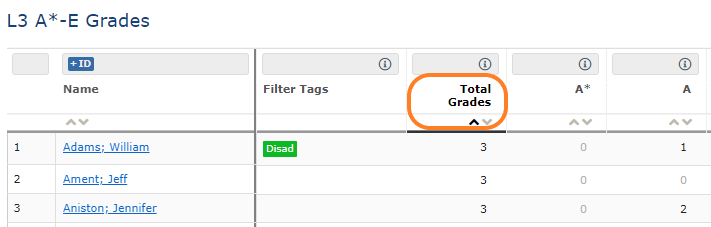
Thanks for reading.
