The Measures tab allows you to filter the reports by students either included or excluded from specific Headline performance measures, e.g. Progress 8, Basics, EBacc, etc.
For example, this can be handy if you want to identify which students are excluded from a specific measure, and then delve deeper into their grades/data to see why this might be and whether there is any intervention which can be done to support them.
Filtering by Measures
To do this, click the Measures tab then ‘Add Measures’.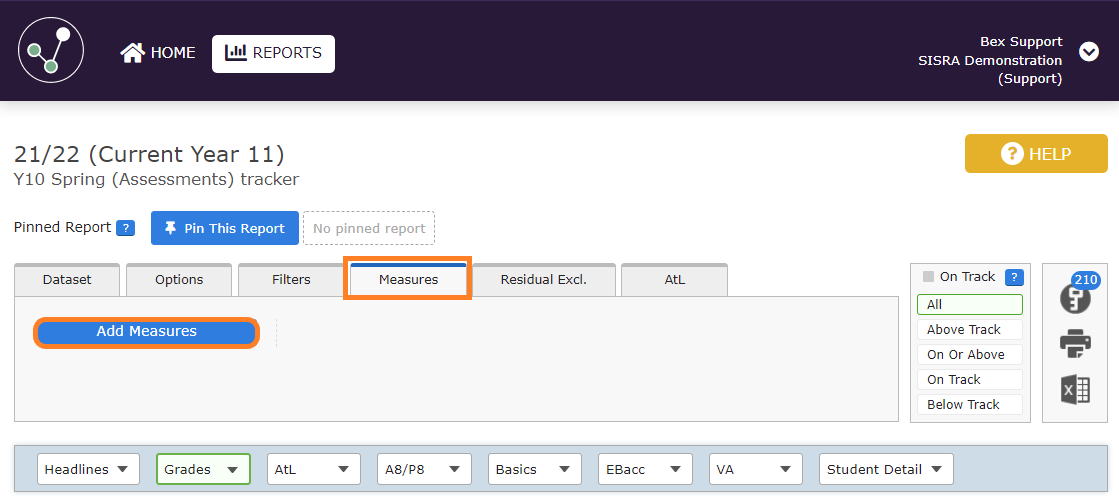
Place a tick next to include or exclude one or more measures and click ‘Apply’.
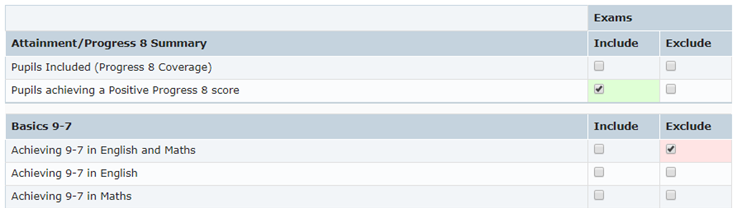
|
When using 'Compare' alongside this feature, you can filter the report for students included in a measure in one data set (e.g. Targets) but not in another (e.g. their latest Assessment). This is handy to see where students have been targeted to achieve a specific measure, but aren't and why this might be. This can also be used alongside Key Characteristics to view a breakdown of each filter for students achieving a specific performance measure. |
Thanks for reading!
