When viewing certain report areas in KS3/4, you will be presented either with the count or percentage of the information shown.
| The Count/Percentage icons can be used to toggle between viewing columns highlighted orange as either a count or percentage. |
For example, this can be used to view how many students are above/on/below track in each
qualification as either a count or percentage.
The percentage can also apply GAP analysis when the Breakdown is applied for a filter for two
distinct values on specific report views.
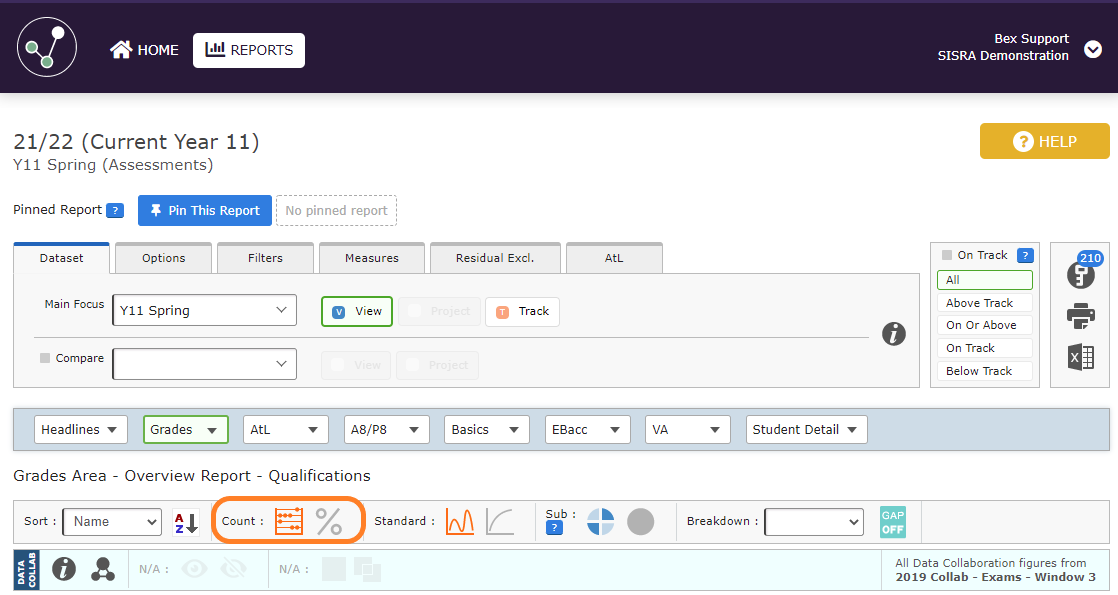
Thanks for reading!
