When viewing the Grades Analysis - Grade List or Student Overview report views, two tabs are available to switch between two different versions of the report, with varying levels of detail. This is handy for different users, some who may be looking for a brief overview and those needing the extra level of information.
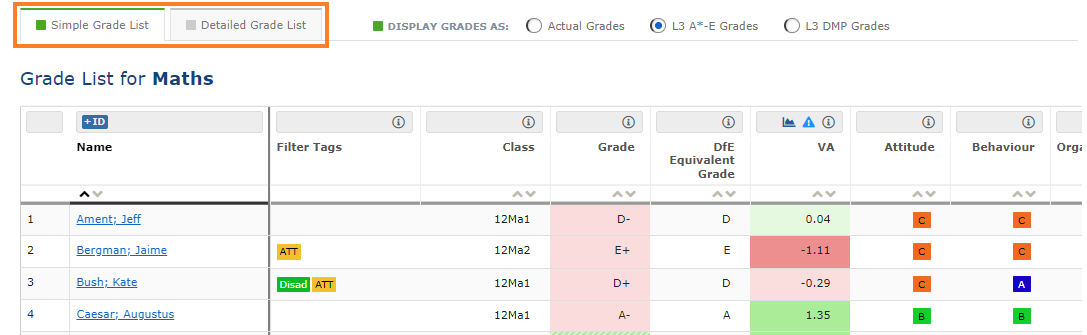
For example, the Simple Grade List will display a condensed version of the report, providing users with a brief overview of each student’s grade, Value Added score, Attitude to Learning (if set up), and EAP grade in the selected qualification.
Whereas the Detailed Grade List will display additional columns for further analysis, such as Grade Points, VA Expectation, Residual, EAP Diff, and EAP Baseline, for users looking for more in-depth data.
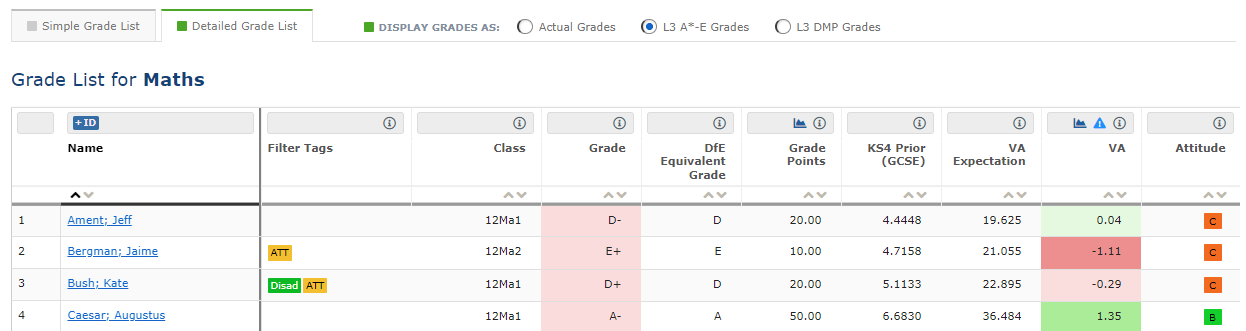
The tab you choose (simple or detailed) will also be applied to the Student Overview report view, once a student is selected, explained below.
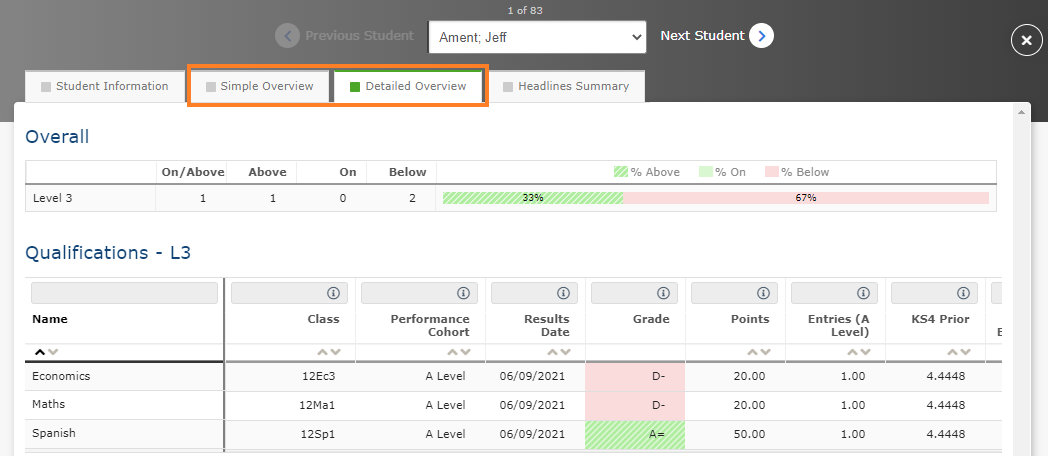
Thanks for reading!
