You can manage and amend your own user account details using the Account Settings in the top right corner of Sisra Analytics. When logged in, click on your details in the top right to expand a drop down:
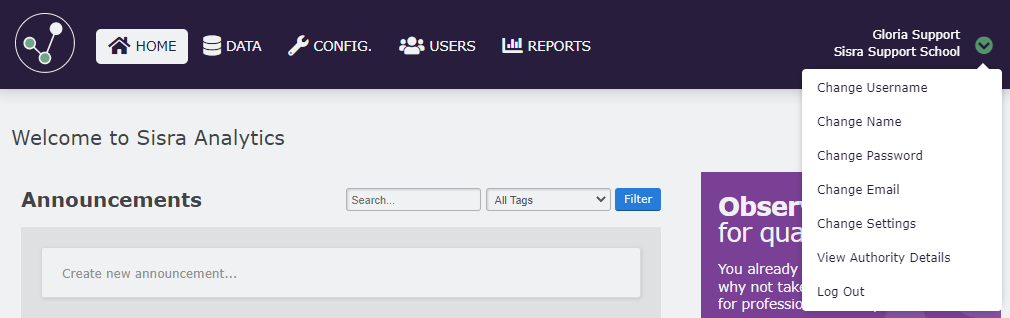
From here you can:
- Change your username
- Change your name
- Change your password
- Change your registered email address (we recommend always using your official school email address here, rather than a personal email)
- Change your timeout settings (here you can specify after how many minutes of activity, should the service log you out)
- View your authority details (here you can view information on what areas you have access to within the service, based on the authority group your Sisra Admin at school has assigned you to)
- Log out
Thanks for reading!
