This article provides an overview of how to navigate and find your way around the KS3/4 Reports.
For more information on the REPORTS home page and how to access the reports, see our article here - KS3/4 - How to access the reports.
Navigating the KS3/4 Reports
Once within a report of your choice, you can change the AREA (A1), REPORT (A2), and REPORT LEVEL (A3) using the blue navigation bar.
Each area focuses on a different type of analysis or measure, including:
- Headlines - Overview of key school performance measures for the whole cohort.
- Grades - Provides in depth analysis of your students grades.
- AtL - Overview of pastoral data for students.
- A8/P8 - In depth view of Attainment 8 and Progress 8 figures.
- Basics - Further breakdowns of Basic English and Math measures.
- EBacc - In depth analysis of your EBacc figures.
- VA - More detail on your KS4 Value Added figures.
- Student Detail - Analyse individual student's performance in more detail.
You can also click on any blue / underlined text or figures to drill down and view more information.
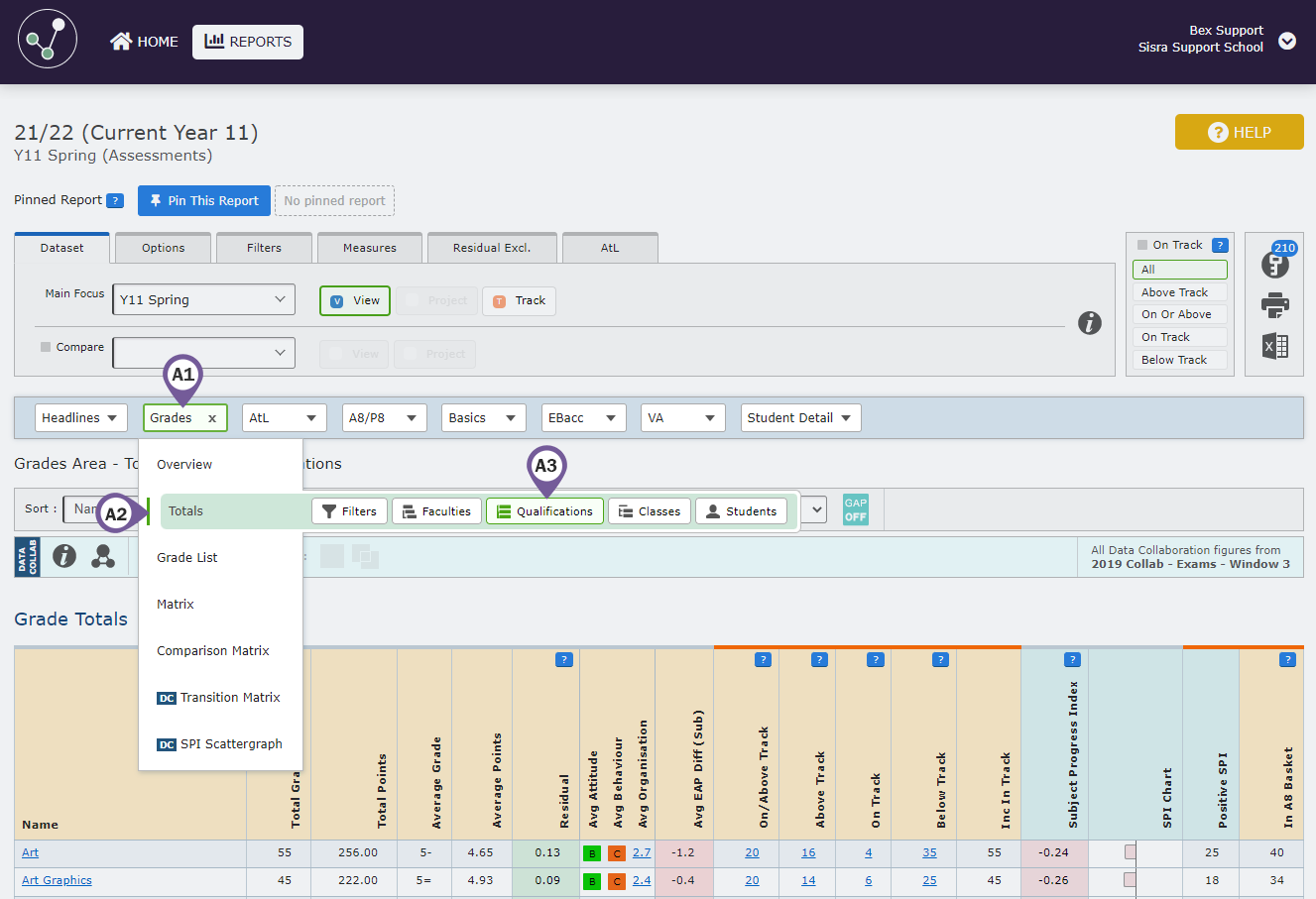
Thanks for reading!
