Below we have provided an overview of how to access the KS3/4 Reports.
How to access the KS3/4 Reports
- Click REPORTS
- Click KS3/4
- Select a current or leavers cohort
- Select which year of the selected cohort’s data you want to view (e.g. the data from when those students were in Y11)
- Select the report
- Select either:
Take me to the reports:
- Whole Cohort allows you to view your overall school performance measures, e.g. Attainment & Progress 8, Basics, EBacc, Value Added, etc.
- Qualifications takes you to an overview of each qualification’s performance.
- Students takes you to an overview of your students’ performance.
Take me to a qualification/class: Select a specific qualification or class you would like to analyse within the reports and be taken to the Grades List report for them.
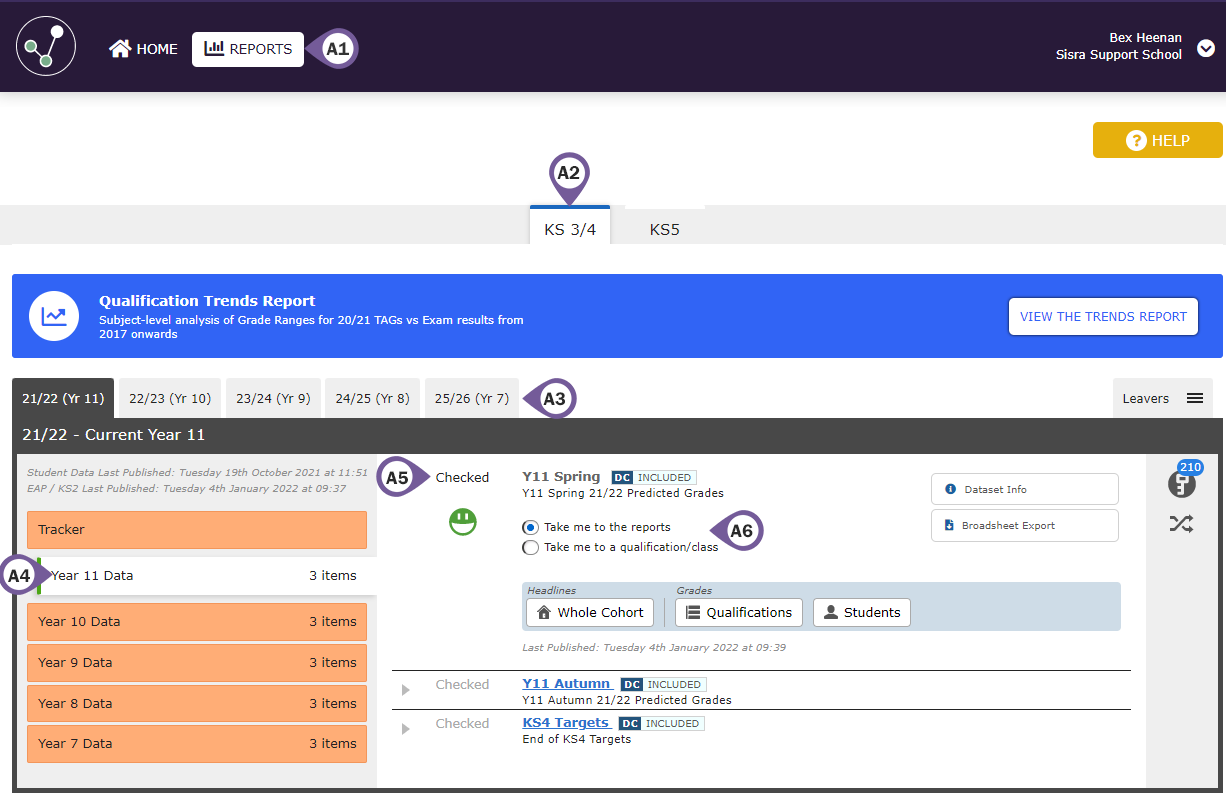
|
Did you know? The Tracker allows you to track performance over time, by viewing up to 6 published reports side by side. For more information, click here. The Qualification Trends report provides interactive year-on-year comparison of your Exams. For more information, click here. |
Thanks for reading!
