Below we have outlined each of the grade types available when creating/uploading EAP baselines, alongside examples of how you might use these for alternative ideas for EAPs.
KS3/4 Grade Methods (e.g. Internal Bands, Targets etc.)
Custom KS3/4 methods that have been created in CONFIG. > Grade Methods > KS3/4 Methods, can be used for bespoke baselines. For example, GCSE or BTEC grade methods could be used to set up FFT Estimates or Target grades (as covered in this guide) as EAP baselines. Alternatively, you could set up a grade method to cater for internal bands or pathways, e.g. Low, Middle, and High.
The first example below shows an EAP created specifically for Art, using Art 9-1 Targets as the baseline. The flight path shows student performance is expected to increase linearly.
This would display the students’ Target grades in the EAP Baseline column in the reports, and the grade they are expected to achieve in the current term in the EAP Grade column.
For example, Jeff is targeted to achieve a grade 7 in Art at the end of KS4, which is shown in the EAP Baseline column. The screenshot below is taken from the Y10 Summer report, which is set to Y10 Term 3. Jeff has achieved a grade 5-, however his expected grade for that term is 6=, which means he is ‘below track’ to achieve the grade 7 at the end of Y11.
In this second example, again a specific EAP for Art has been created using Art Targets. However, this shows a flat line with students remaining on the same grade throughout.
This would display the students’ Target grades in the EAP Baseline and EAP Grade columns in the reports.
For example, Minnie is targeted to achieve a grade 6 in Art, which is shown in the EAP Baseline and EAP Grade column. Minnie has achieved a grade 7-, which means she is ‘above track’ to achieve the grade 6 at the end of Y11.
Number Range (e.g. for unique flight paths per student, MidYis)
Setting up unique starting points for all students in the cohort allows you to create individual flight paths for each student. This can be achieved using the ‘Number Range’ grade type (including whole numbers ranging from 0-300), by assigning a unique number to each student, or by assigning multiple students who share the same flight path to the same number.
To do this, you can either group students under the same number, or, if your cohort contains no more than 301 students, allocate unique numbers to each student (examples below).
| Students grouped on the same flight path | Every student with a unique flight path |
The example below displays an EAP specifically created for History in a dummy school which has a cohort number of 259. It has a unique baseline for each student in the cohort, allowing for bespoke pathways to be entered, tailored to each student.
This would display the students’ unique baseline in the EAP Baseline column in the reports, and the grade they are expected to achieve in the EAP Grade column.
For example, Emily has the unique baseline 257 in the cohort, which is shown in the EAP Baseline column. The screenshot below is taken from the Y10 Summer report, which is set to Y10 Term 3. Emily has achieved a grade 5-, and her expected grade for that term is 5+, which means she is ‘on track’ (when using whole grades) to achieve the grade 6 at the end of Y11.
MidYis / CAT Standardised Scores
Schools could also use Number Ranges to reflect MidYIS or CAT standardised scores, which range from 80-140, which may be useful for independent schools. In the example below, you can see flight paths have been entered based on a student’s MidYIS score.
This would display the students’ MidYIS score in the EAP Baseline column in the reports, and the grade they are expected to achieve in the EAP Grade column.
For example, Mike has a MidYIS score of 138, which is shown in the EAP Baseline column. The screenshot below is taken from the Y11 Autumn report, which is set to Y11 Term 1. Mike has achieved a grade 5, and his expected grade for that term is 8, which means he is ‘below track’ to achieve the grade 9 at the end of Y11.
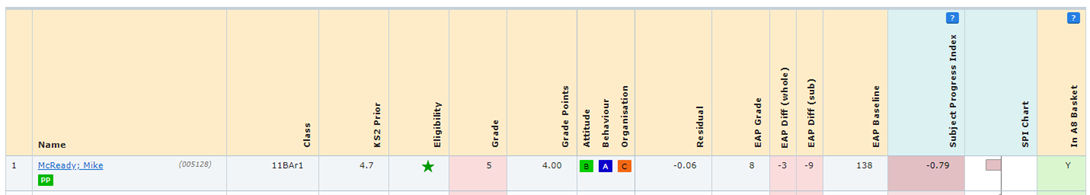 KS2 Baselines or Baseline Groups
KS2 Baselines or Baseline Groups
KS2 data can also be used as baselines for EAPs, for example schools may create a Maths EAP which groups students onto their pathway using their Maths KS2 fine levels or scaled scores. Alternatively, EAPs could be created for other qualifications using the students’ average of their KS2 data. These could be created using whole levels (3, 4, 5), sub levels (3a, 3b, 3c), fine levels to 1dp (3.1, 3.2) or scaled scores (80, 81, etc.).
In the example below, a generic EAP has been created for an unreformed Language qualification (which uses the GCSE A*-G grade type). The average of English Reading and Maths sub levels is used as the EAP baseline.
This would display the students’ average Reading and Maths sub level in the EAP Baseline column in the reports, and the grade they are expected to achieve in the EAP Grade column.
For example, a student that has an average Reading and Maths sub level of 6a, which is shown in the EAP Baseline column. This differs from the KS2 Prior column, which displays the average Reading and Maths fine level used in the Headline calculations (which should reflect the official core levels from the level 3-5 test). If a report is set to Y11 Term 1 and the student has achieved a grade A*-, and their expected grade for that term is A*-, which means they are ‘on track’ to achieve the grade A* at the end of Y11.
|
Q: I’d like to use an average of my official KS2 data as the EAP Baseline. A: If you would like to use the average of your KS2 data (or of a number range), you can create a baseline group to calculate the average for you (rather than uploading this). For more information on creating baseline groups, see our article - KS3/4 - Creating Baseline Groups for EAPs: KS2 and Number Range (Admin) |
Thanks for reading!
