Within the Grades area of the KS3/4 Reports, you can view standard grade figures, such as the number or percentage of grades for each qualification. You can also view cumulative grade ranges, such as the number or percentage of 9-7 grades, 9-5 grades, etc. for each qualification.
To view grade ranges (e.g. count/percentage of 9-5) for internal analysis, you can:
- Click the Grades area > Overview report > Qualifications level.
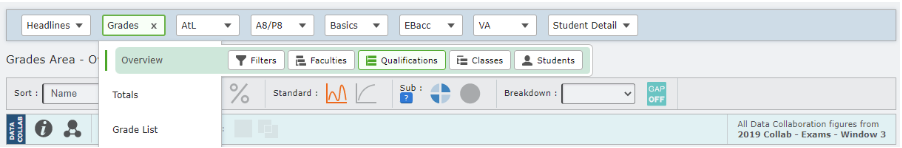
- From the Options tab select All A8 Quals as the Grade Type.
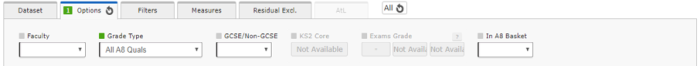
- If you have ‘Guest’ students and do not want them to be included, click the Filters tab > ‘Add Filters’, and underneath Student Status, select ‘On Roll’ and ‘Apply’
- Set your report options to Count and Cumulative.

This will group all qualifications based on Attainment 8 points, and display your grade ranges. You can then use the Summary row at the bottom of the report to view the count of 9-5 grades out of the cohort, or switch to Percent to see the percentage.
Thanks for reading!
