The name of an assessment collection forms the name of the report when published, and as such, they can be renamed at any time and are unique to each cohort.
To rename an Assessment Collection, go to DATA > select key stage and cohort > GRADES > Uploads > Assessments (this might show differently, if you have renamed your Assessments area in CONFIG.), then expand the collection that you want to rename, and click 'Edit Collection'.
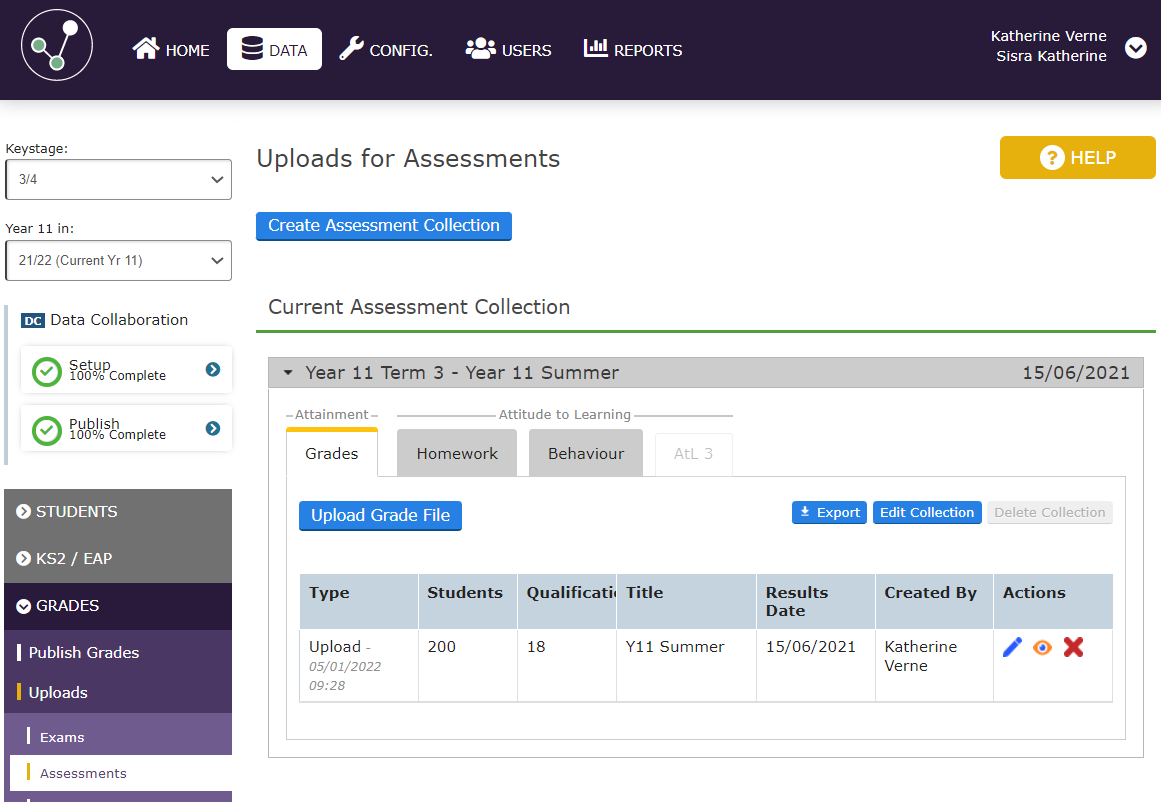
You can then edit the name in the 'Name' box at the top. You can also change the date and term assigned to this collection if needed and add a description. Once you're happy with the changes you've made, click 'Save'.
You would then need to republish any of the Assessment Collections that you have renamed (GRADES > Publish Grades) in order to update the names of the reports.
You can also rename the overall Assessments area as well as the individual data sets in the CONFIG. area. For a step-by-step guide on how to do this, see our article here - FAQ - Can I rename my data sets or assessment area?
Thanks for reading!
