This article aims to explain how to filter reports by Focus Groups (created by Sisra Administrators at your school) in the KS5 reports.
Once you’re in the chosen report, you can apply a focus group by clicking ‘ADD FILTER’ on the left hand side.
|
In the side panel, select the Focus Group tab, place a tick next to the appropriate group, then click ‘Apply’. This will re-calculate the selected report based on the students included within your focus group. Please note: Applying multiple focus groups will include students who are in ANY of the selected focus groups, rather than included in a select focus group. |
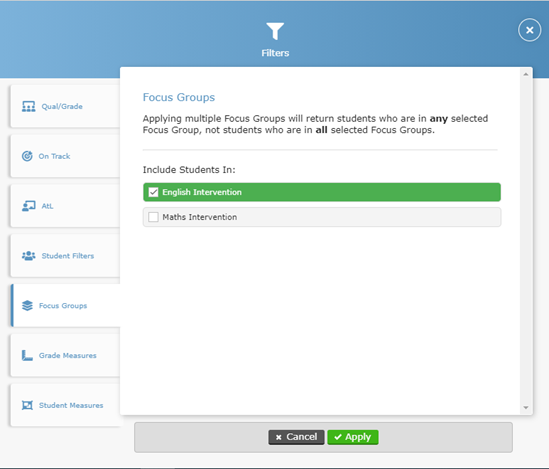 |
This could be useful to view the reports excluding outlier students, for example if you have created a focus group containing all students in the cohort, except your outlier students.
Thanks for reading!
