This article aims to explain each report within the A8/P8 Area in the KS3/4 reports, the figures included and how these are calculated.
The A8/P8 area provides reports based on Attainment 8 and Progress 8 performance measures for individual students and for the cohort overall.
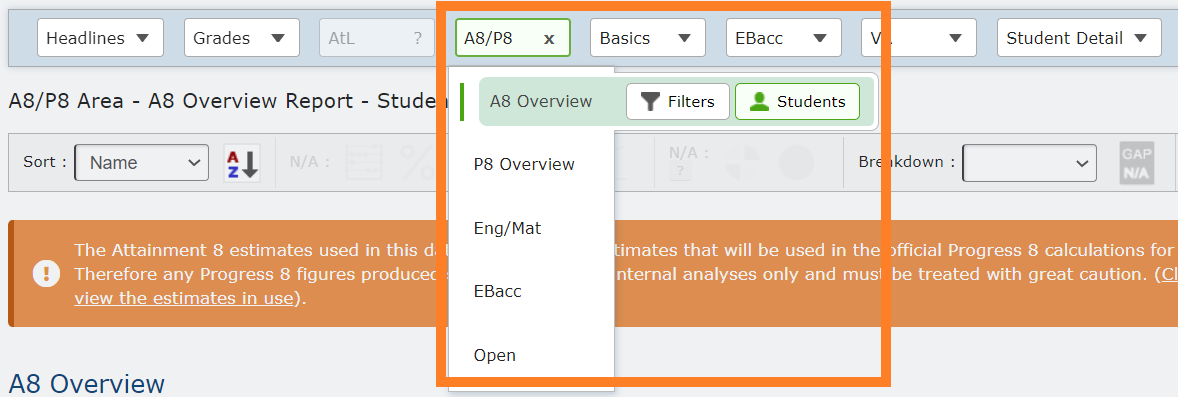
| Students with a U grade for a slot will appear as being worth 0 points (and not fill the slot). Students with X grades or no grade for the slot will appear as a ‘-‘. |
A8 Overview Report
The A8 Overview report displays Attainment 8 figures for each individual student, as well as the overall cohort. This is available at Filters or Students Level.
- KS2 Prior: Average of KS2 subjects nominated as ‘Core’ by your SISRA Admin. For example, English Reading and Maths should be used for 20/21 Leavers onwards.
The summary row displays the average KS2 score for all students in the cohort (rounded to 2 decimal places in the case of Fine Levels). - Stu Count (Filters Level): Number of students included in that filter value.
The summary row displays the number of students in the cohort. - English / Maths / EBacc 1 / EBacc 2 / EBacc 3 / Open 1 / Open 2 / Open 3: At Students Level, this displays the Attainment 8 score each student has achieved in their Attainment 8 slots.
The summary row displays the average score for each slot for all students in the cohort. - Total EBacc / Total Open: At Students Level, this displays the overall Attainment 8 score each student has achieved in their EBacc / Open basket, calculated by totalling the scores in the 3 slots.
The summary row displays the average score for the EBacc / Open basket for all students in the cohort. - A8 Pts: At Students Level, this displays the overall Attainment 8 score for each student, calculated by summing the scores they achieved in each Attainment 8 basket.
Attainment 8 is calculated by summing the points achieved by each student in each Attainment 8 basket; English, Maths, EBacc, and Open.
The summary row displays the average overall Attainment 8 score for all students in the cohort. This is calculated by summing each students’ overall A8 score and dividing it by the number of students in the cohort. This figure also matches the Average Total Attainment 8 figure in the Headlines report. - Tot Slots Filled: At Students level, this displays the total number of Attainment 8 slots filled for each student. This has a maximum of 10 - which would indicate all eight slots have been filled, with English and Maths both double weighted.
The summary row displays the average number of Attainment 8 slots filled for all students in the cohort, rounded to 2 decimal places.
You can sort the ‘Tot Slots Filled’ column using the Sort dropdown to view a list of students who do not have all 10 slots filled and drill down further into the student to understand why this may be. 
* When viewing the A8 Overview report at Filters level, figures will be averaged for each filter value.
P8 Overview Report
The P8 Overview report displays Progress 8 figures for each individual student, as well as the overall cohort. This is available at Filters or Students Level.
- KS2 Prior: Average of KS2 subjects nominated as ‘Core’ by your SISRA Admin. For example, English Reading and Maths should be used for 20/21 Leavers onwards.
The summary row displays the average KS2 score for all students in the cohort (rounded to 2 decimal places in the case of Fine Levels). - Stu Count (Filters Level): Number of students included in that filter value.
The summary row displays the number of students in the cohort. - A8 Pts: At Students Level, this displays the overall Attainment 8 score for each student, calculated by summing the scores they achieved in each Attainment 8 basket.
Attainment 8 is calculated by summing the points achieved by each student in each Attainment 8 basket; English, Maths, EBacc and Open.
The summary row displays the average overall Attainment 8 score for all students in the cohort. This is calculated by summing each students’ overall A8 score, and dividing it by the number of students in the cohort. This figure also matches the Average Total Attainment 8 figure in the Headlines report. - Average A8 Grade: Attainment 8 score (A8 Pts) divided by 10, as there are 10 slots in Attainment 8 (Eng x 2, Maths x 2, 3 x EBacc and 3 x Open).
The summary row displays the average overall Attainment 8 score for all students in the cohort divided by 10 (8 slots with English and Maths double weighted). - A8 Est: At Students level, this displays the Attainment 8 estimate for each student, based on student’s performance nationally with the same KS2 Prior, provided by the DfE.
The summary row displays the average overall Attainment 8 estimate for all students in the cohort, based on DfE guidance.
You can find which year’s Attainment 8 estimates each data set has been published with by clicking this icon on the Dataset tab at the top of the report.

- Eng / Mat / EBacc / Open P8: At Students level, this displays the Progress 8 score achieved in either the English, Maths, EBacc, or Open basket for each student. This is calculated by taking the A8 Pts in that basket, minus their respective A8 Est, divided by 2 for Eng/Mat or 3 for EBacc/Open.
The summary row displays the average Progress 8 score for each basket for all students in the cohort. - P8: Overall Progress 8 score achieved for each student. This is calculated by the Attainment 8 score (A8 Pts) minus the Attainment 8 Estimate (A8 Est), divided by 10.
The summary row displays the average overall Progress 8 score for all students in the cohort. Positive Progress 8 scores will be highlighted green, and negative Progress 8 scores red.
From 2018 onwards, adjusted student Progress 8 scores will be displayed in the A8/P8 reports, where applicable. This is indicated by this icon, and you can click this to view a student’s unadjusted Progress 8 score! 
- Tot Slots Filled: At Students level, this displays the total number of Attainment 8 slots filled for each student. This has a maximum of 10, which would indicate all eight slots have been filled, with English and Maths both double weighted.
The summary row displays the average number of Attainment 8 slots filled for all students in the cohort, rounded to 2 decimal places.
You can sort the ‘Tot Slots Filled’ column using the Sort dropdown to view a list of students who do not have all 10 slots filled and drill down further into the student to understand why this may be! 
* When viewing the P8 Overview report at Filters level, figures will be averaged for each filter value.
Eng/Mat Report
The A8/P8 Overview report displays English and Maths basket specific Attainment 8 and Progress 8 figures for each student, as well as the overall cohort. This is available at either Filters or Students level.
- KS2 Prior: Average of KS2 subjects nominated as ‘Core’ by your SISRA Admin. For example, English Reading and Maths should be used for 20/21 Leavers onwards.
The summary row displays the average KS2 score for all students in the cohort (rounded to 2 decimal places in the case of Fine Levels). - Stu Count (Filters level): Number of students included in that filter value.
The summary row displays the number of students in the cohort. - Eng/Mat Qual (Students Level): Which English or Maths qualifications are contributing towards the English or Maths basket in Attainment 8 for each student. For example, ‘English Language’ or ‘English Literature’ for the Eng Qual column.
- Eng/Mat Class (Students Level): Which English or Maths class relates to the Eng/Mat Qual for each student.
- Eng/Mat Double Pts (Students Level): Y or N indicating if the English or Maths baskets have been double weighted for each student.
For the English basket to be double weighted, students must sit BOTH English Language and English Literature. - Eng/Mat A8 Pts: At Students level, this displays the Attainment 8 score for each student, calculated by summing the scores they achieved in the English or Maths basket.
The summary row displays the average Attainment 8 points score for the English or Maths baskets for all students in the cohort. - Eng/Mat A8 Est: At Students level, this displays the English or Maths Attainment 8 estimate for each student based on student’s performance nationally with the same KS2 Prior, provided by the DfE.
The summary row displays the average Attainment 8 estimate for the English or Maths baskets for all students in the cohort, based on DfE guidance. - Eng/Mat P8: At Students level, this displays the Progress 8 score achieved for each student in the English or Maths basket. This is calculated by the Attainment 8 score (Eng/Mat A8 Pts) minus the Attainment 8 Estimate (Eng/Mat A8 Est), divided by 2. Positive Progress 8 scores will be highlighted green, whereas negative Progress 8 scores will be highlighted red.
The summary row displays the average Progress 8 score for the English or Maths baskets for all students in the cohort.
* When viewing the A8/P8 Eng/Mat report at Filters level, figures will be averaged for each filter value.
EBacc Report
The A8/P8 EBacc report displays EBacc basket specific Attainment 8 and Progress 8 figures for each student, as well as the overall cohort. This is available at either Filters or Students level.
- KS2 Prior: Average of KS2 subjects nominated as ‘Core’ by your SISRA Admin. For example, English Reading and Maths should be used for 20/21 Leavers onwards.
The summary row displays the average KS2 score for all students in the cohort (rounded to 2 decimal places in the case of Fine Levels). - Stu Count (Filters level): Number of students included in that filter value.
The summary row displays the number of students in the cohort. - Slot 1 / 2 / 3: Attainment 8 points achieved in qualifications contributing towards the first, second, and third slots within the EBacc basket.
The summary row displays the average Attainment 8 points achieved in qualifications that fill each slot in the EBacc Attainment 8 basket for all students in the cohort. - Total Pts: Total Attainment 8 points for the EBacc basket.
The summary row displays the average total amount of Attainment 8 points achieved in the EBacc A8 basket for all students in the cohort. - EBacc A8 Est: At Students level, this displays the EBacc Attainment 8 estimate for each student, based on student performance nationally with the same KS2 Prior, provided by the DfE.
The summary row displays the average Attainment 8 estimate for the EBacc A8 basket for all students in the cohort, based on DfE Guidance. - EBacc P8: At Students level, this displays the Progress 8 score achieved for each student in the EBacc basket. This is calculated by the EBacc Attainment 8 score (Total Pts) minus the Attainment 8 Estimate (EBacc A8 Est), divided by 3. Positive Progress 8 scores will be highlighted green, whereas negative Progress 8 scores will be highlighted red.
The summary row displays the average Progress 8 score for the EBacc A8 basket for all students in the cohort. - Slots Filled: Number of slots each student has qualifications contributing towards the EBacc basket (maximum of 3).
The summary row displays the average number of qualifications taken by students that fill a slot in the EBacc A8 basket for all students in the cohort, rounded to 2 decimal places. - Slots Est: Number of slots each student is expected to fill within the EBacc basket. These are provided by the DfE and are based on student performance nationally, with the same KS2 Prior.
The summary row displays the average number of slots each student is expected to fill in their EBacc Attainment 8 basket for all students in the cohort, rounded to 2 decimal places. - Slots Diff: Difference between the number of EBacc slots filled for each student and the number of EBacc slots estimated to be filled. This is calculated by the EBacc slots filled (Slots Filled) minus the EBacc slots estimated to be filled (Slots Est).
The summary row displays the average difference between the Slots Filled and the Slots Est for all students in the cohort, rounded to 2 decimal places.
* When viewing the A8/P8 EBacc report at Filters level, figures will be averaged for each filter value.
Open Report
The A8/P8 Open report displays Open basket specific Attainment 8 and Progress 8 figures for each student, as well as the overall cohort. This is available at either Filters or Students level.
- KS2 Prior: Average of KS2 subjects nominated as ‘Core’ by your SISRA Admin. For example, English Reading and Maths should be used for 20/21 Leavers onwards.
The summary row displays the average KS2 score for all students in the cohort (rounded to 2 decimal places in the case of Fine Levels). - Stu Count (Filters level): Number of students included in that filter value.
The summary row displays the number of students in the cohort. - Slot 1 / 2 / 3: Attainment 8 points achieved in qualifications contributing towards the first, second, and third slots within the Open basket.
The summary row displays the average Attainment 8 points achieved in qualifications that fill each slot in the Open basket for all students in the cohort. - Tot Pts: Total Attainment 8 points for the Open basket.
The summary row displays the average total amount of Attainment 8 points achieved in the Open basket for all students in the cohort. - GCSE Tot Pts: Total number of Attainment 8 points achieved in GCE qualifications in the Open basket for each student, e.g. GCSEs, AS Levels.
The summary row displays the average total amount of points achieved in all GCE qualifications (GCSEs or AS Levels) in the Open basket for all students in the cohort. - Non-GCSE Tot Pts: Total number of Attainment 8 points achieved in non-GCSE qualifications in the Open basket for each student, e.g. BTECs, Cambridge Nationals, etc.
The summary row displays the average total amount of points achieved in all non-GCSE qualifications (BTECs, Cambridge Nationals, etc.) that fill a slot in the Open basket for all students in the cohort. - Open A8 Est: At Students level, this displays the Open Attainment 8 estimate for each student, based on student performance nationally with the same KS2 Prior, provided by the DfE.
The summary row displays the average Attainment 8 estimate for the Open basket for all students in the cohort. - Open P8: At Students level, this displays the Progress 8 score achieved for each student in the Open basket. This is calculated by the Open Attainment 8 score (Tot Pts) minus the Attainment 8 Estimate (Open A8 Est), divided by 3. Positive Progress 8 scores will be highlighted green, whereas negative Progress 8 scores will be highlighted red.
The summary row displays the average Progress 8 score for the Open basket for all students in the cohort. - Slots Filled: Number of slots each student has qualifications contributing towards the Open basket (maximum of 3).
The summary row displays the average amount of qualifications taken by students that fill a slot in the Open basket for all students in the cohort, rounded to 2 decimal places. - Slots Est: Number of slots each student is expected to fill within the Open basket. These are provided by the DfE and are based on student performance nationally, with the same KS2 Prior.
The summary row displays the average number of slots each student is expected to fill in their Open basket for all students in the cohort, rounded to 2 decimal places. - Slots Diff: Difference between the number of Open slots filled for each student and the number of Open slots estimated to be filled. This is calculated by the Open slots filled (Slots Filled) minus the Open slots estimated to be filled (Slots Est).
The summary row displays the average difference between the Slots Filled and the Slots Est for all students in the cohort, rounded to 2 decimal places.
* When viewing the A8/P8 Open report at Filters level, figures will be averaged for each filter value.
Thanks for reading.
